Multiple LUMIN streamers can now play the same tune using the LUMIN App. Supporting Spotify Connect, TIDAL, MQA, Qobuz, Tune-In Radio and AirPlay-compatible as well as local network servers, LUMIN Multi-Room provides house-wide playback compatible with the Songcast protocol.
Features
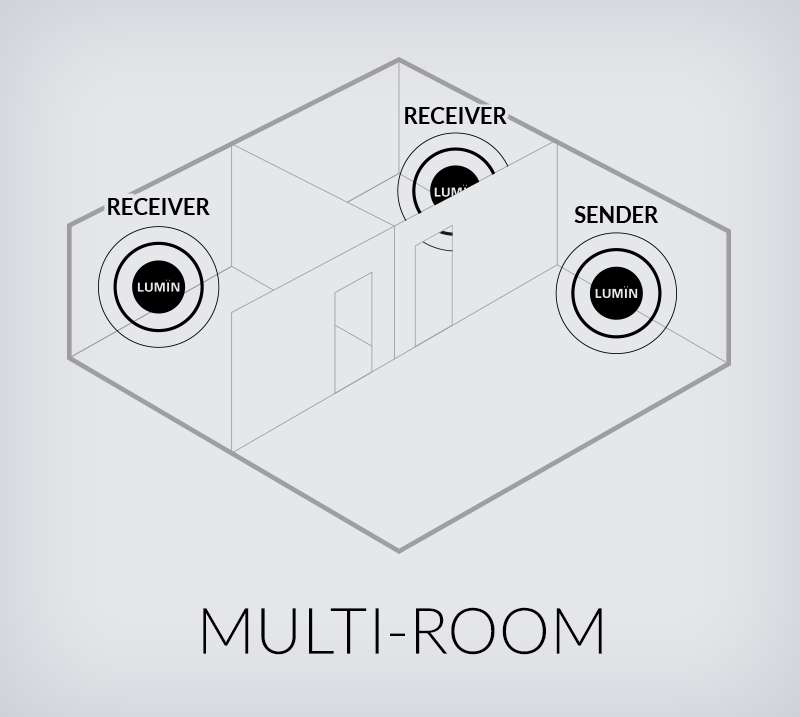
- Supports Spotify Connect, TIDAL, MQA, Qobuz, Tune-In Radio and AirPlay-compatible as well as local servers
- Quality up to 192Hz/24bit (anything higher is automatically downsampled)
- Any LUMIN model can be a 'Receiver'
- LUMIN X1 / T2 / D2 / U1 / U1 MINI / M1 can all be 'Senders'
- LUMIN 'Sender' can be used to decode MQA or DSD for sending to other brand players
Instructions
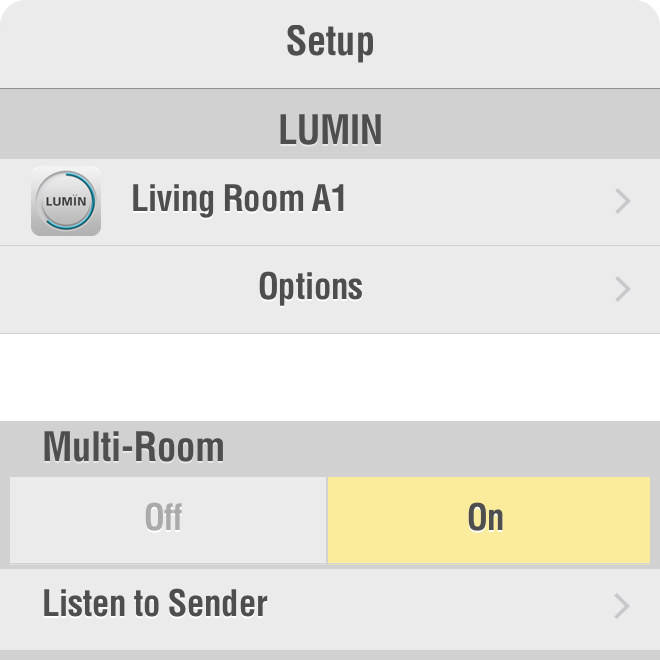
Enable 'Multi-Room' for every player
- Go to Settings, Select a LUMIN unit to control ('Living Room A1' in this example)
- Tap Options under the LUMIN unit name
- Scroll down to Multi-Room and turn it on
- Repeat for each LUMIN unit
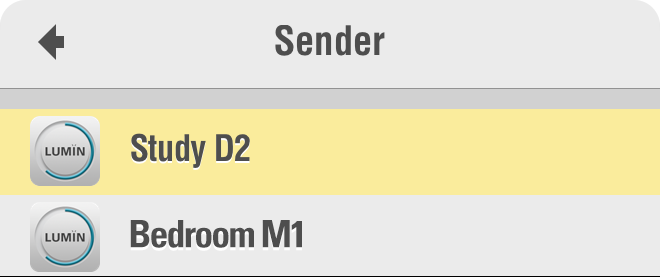
Decide which unit is to be the 'Sender'
(LUMIN X1 / T2 / D2 / U1 / U1 MINI / M1 can be 'Senders')
- For every unit that you want to tune to the 'Sender' go to the Multi-Room setting
- Tap 'Listen to Sender'
- Select your 'Sender' from the list (Study D2 in this example)
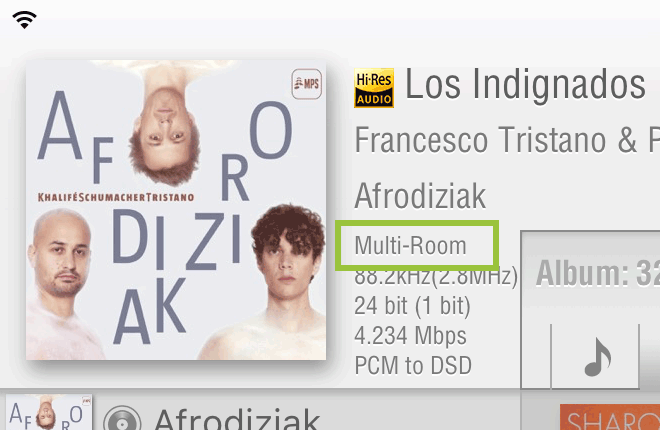
Start playback on the 'Sender'
- Start playback as normal on the 'Sender'. Music source can be from local server, TIDAL, Qobuz or Spotify (via Spotify app)
Each 'Receiver' will now be tuned to the 'Sender'
Each 'Receiver' will receive track information and will show an additional line of text displaying 'Multi-Room' (as shown in the image and also on the front panel display).