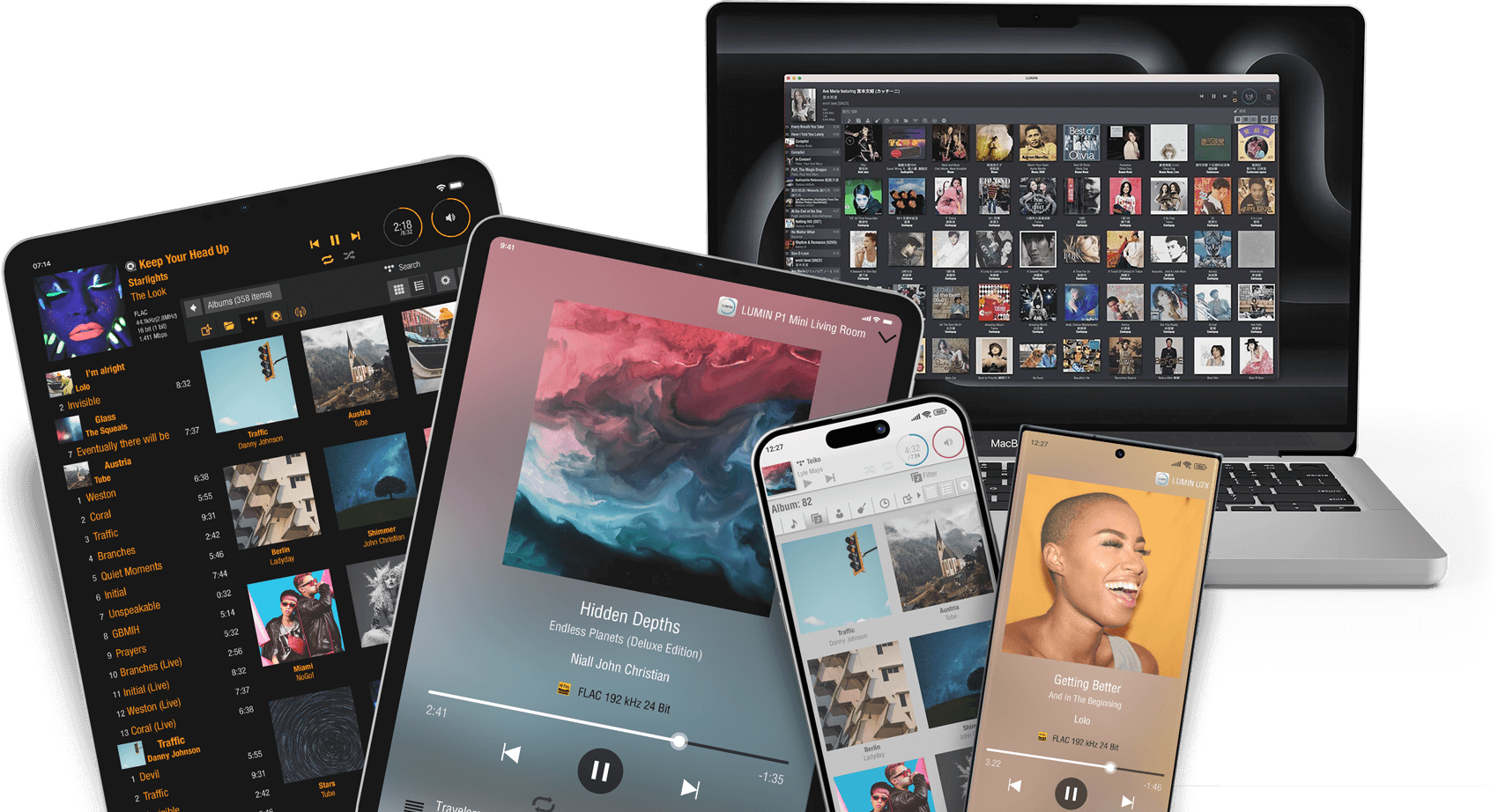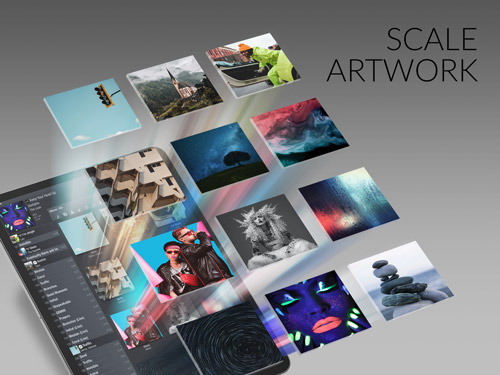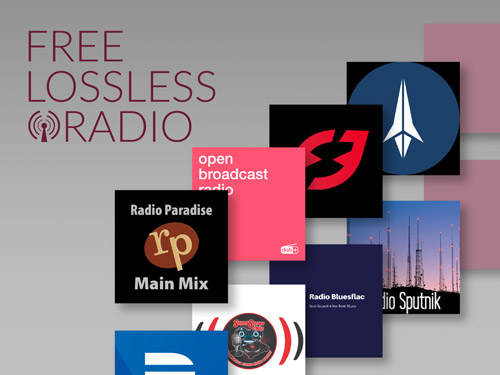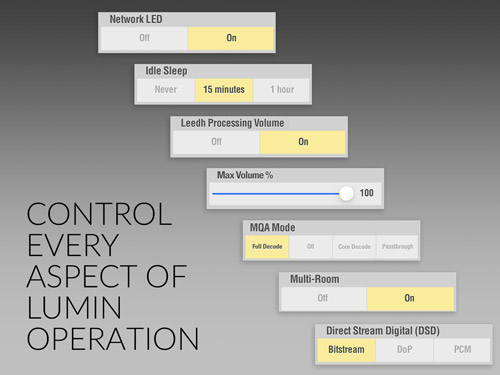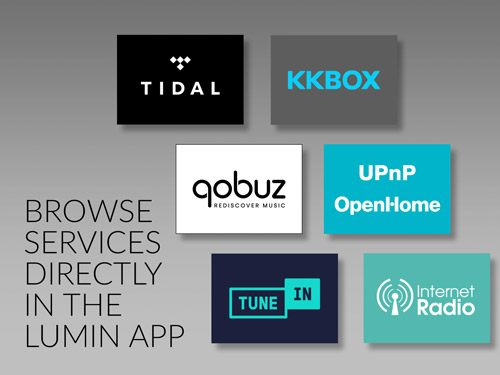All LUMIN control is achieved through the LUMIN App. We've created it in harmony with the LUMIN hardware to deliver the most intuitive and visually rich way to browse, select and play your music collection.
The recent transition from physical music to digital collections hasn't always retained everything we value in the tactile and stimulating process of music selection. At LUMIN, we know how precious music is; that the artwork and album structure are important parts of the browsing and selection process; and we know that filenames, codecs and data can sometimes get in the way.