Technology guides
USB Storage
Introduction
For convenience, LUMIN includes an internal USB Music Server to allow playback of music directly from attached USB storage.
This is mainly intended for easily playing music from friends, or in demonstration environments.
Due to extra reliability, browsing flexibility and proven compatibility, our recommended Music Server setup is LUMIN L1, a NAS (Network Attached Storage) running MinimServer or a computer running MinimServer, but many users have successfully used USB as their primary storage.
Cabling
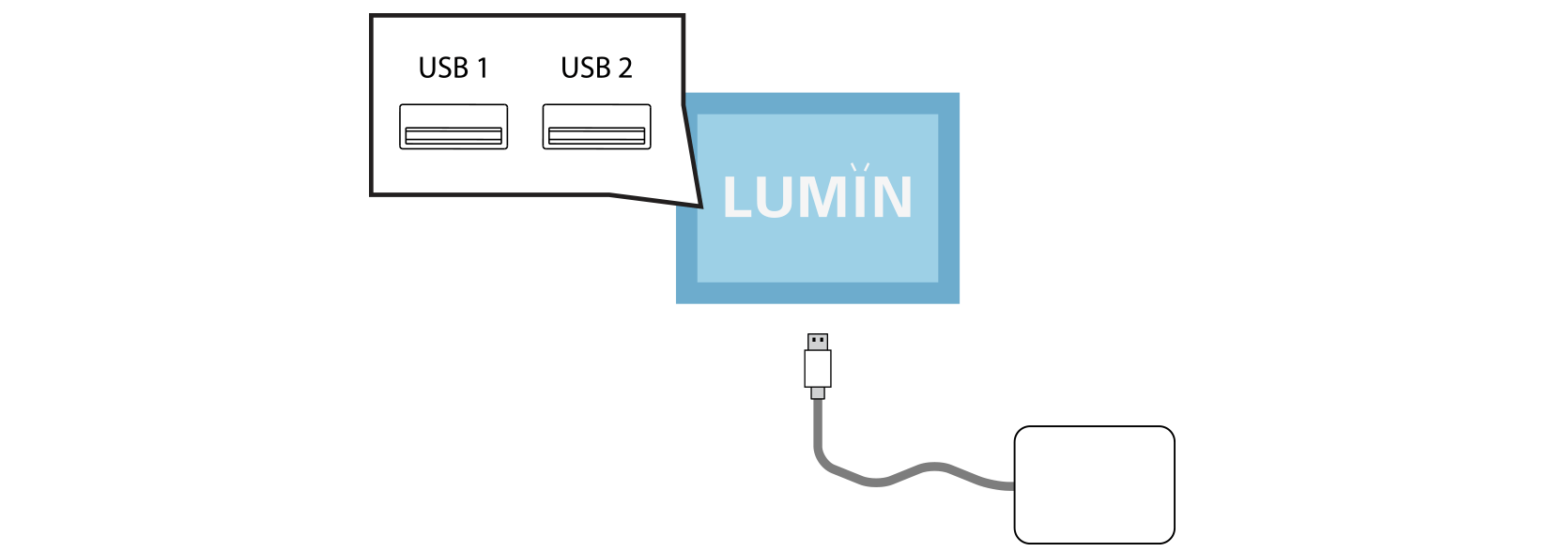
Directly connect your low-power SSD and flash drives to any available USB port on LUMIN. Only one USB may be used for storage.
Browsing
If the USB server is your only source of music, LUMIN may auto-detect the storage and show your music immediately.
If you have multiple music servers, you will need to manually select the inbuilt USB server.
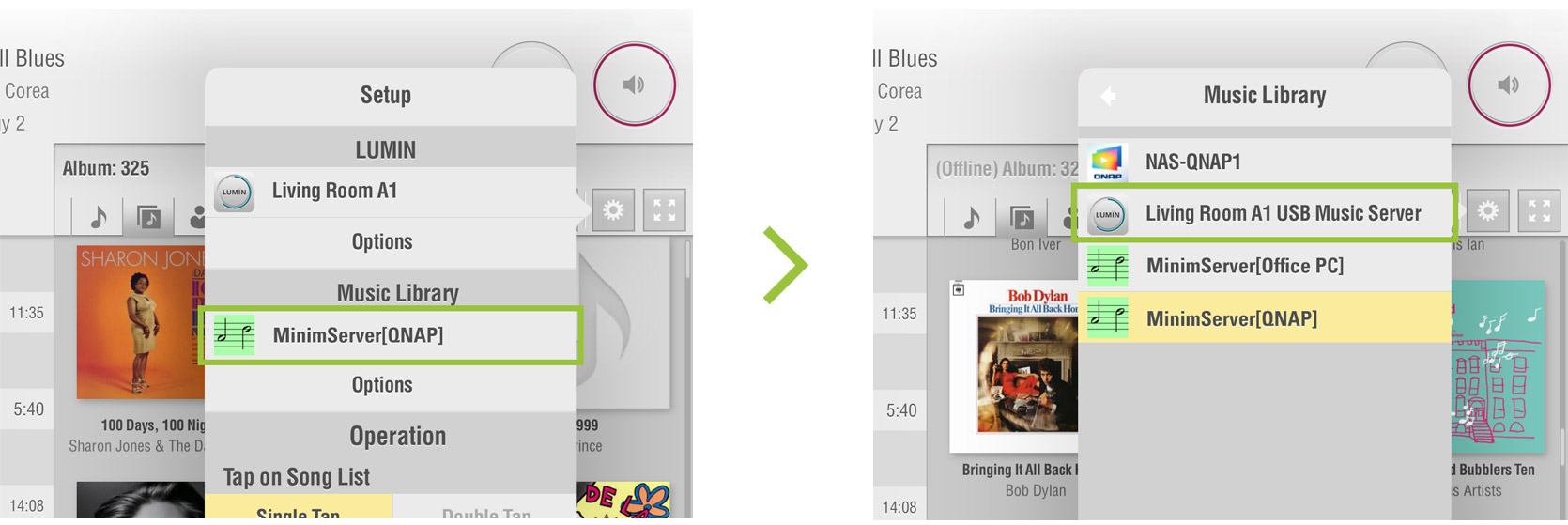
Go to Settings > Music Library and select LUMIN USB Music Server from the menu.
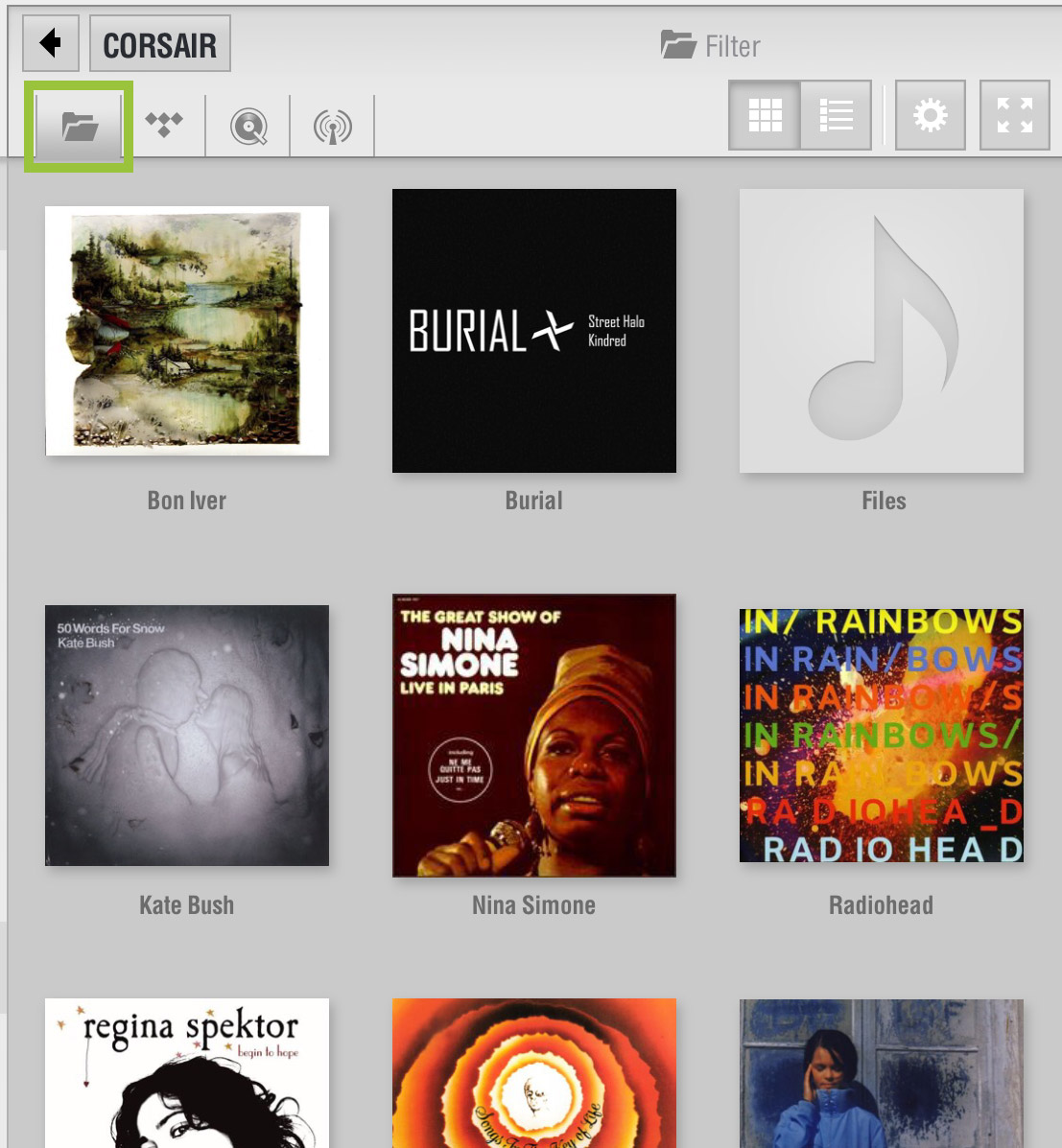
Browsing of USB storage is limited to simple Folder Browsing where you can navigate through your folder structure on the drive. All folders are visible (even if they don't contain music) and artwork thumbnails for folders will be the first embedded artwork found directly in the folder.
Drive specification
LUMIN is compatible with a variety of USB disks. They are required to be:
- Partitioning: Single-partition only
- Formatting: FAT32, exFAT and NTFS only
- Size: Can depend on drive type, but 4TB has been tested. We have reports from users of some 8TB drives being successfully implemented.
Drive types
Flash drives / Thumb drives / Memory sticks / Pen drives: Most standalone flash drives are compatible with LUMIN out of the box (often arriving formatted FAT32). If you are reformatting, please ensure that the drive is single-partition and formatted FAT32, exFAT and NTFS only.
USB-powered portable disks: Lightweight, portable, low-powered USB disks (often arriving formatted NTFS) are frequently compatible with LUMIN. Some, however, do require more power than LUMIN can provide over USB.
Portable USB disks with their own power supply: Dedicated 'desktop' USB disks with their own power supply are commonly compatible with LUMIN. Some, however, are actually SATA disk enclosures and we have found these to be more problematic.
Adapters and Enclosures: USB HDD enclosures (containing a SATA disk) and SD / Compact Flash / TF / etc adapters are not normally compatible with LUMIN.