Technology guides
Spotify Connect

What is Spotify Connect
Spotify Connect is a technology built into the LUMIN Firmware that allows Spotify users and subscribers to stream their library of 70 million tracks and 2.6 million podcasts directly to LUMIN hardware.
The Spotify App (running on phone, computer or tablet) controls all aspects of playback and music selection, while LUMIN streams the music directly from the Spotify servers.
Spotify has been limited to 320 kbps (or as low as 96 kbps with the free service), but lossless streaming is currently rolling out to over 50 countries.
LUMIN + Spotify Connect
All LUMIN models support Spotify Connect and will always stream the highest quality available with your Spotify subscription plan.
All LUMIN models support up to Spotify lossless 16-bit/44.1kHz. The latest-processor models X2 / T3X / T3 / D3 / U2X / U2 / U2 Mini / P1 Mini support up to 24-bit/44.1kHz.
Preparation
Simply Sign up for Spotify.
Download the latest version of the Spotify App for your device.
Ensure LUMIN firmware is up-to-date.
Ensure all devices are on the same network.
Ensure Spotify Connect is turned on in Settings > LUMIN > Options.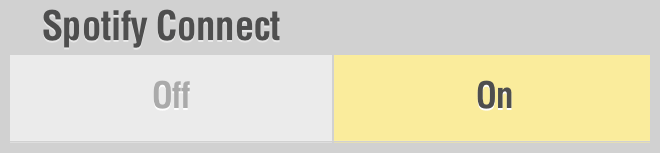
Playback
Open the Spotify App and play something.
Tap ![]() at the bottom of the screen.
at the bottom of the screen.
Select LUMIN from the list of devices.
Operation
All control is through the Spotify App. See the Spotify Help website for information on using the app.
If you want to switch back to playing local music or TIDAL/Qobuz/KKBOX simply return to the LUMIN App and select a song.
During playback, LUMIN will display the full 'Now Playing' information in the LUMIN App and on the LUMIN Front Panel Display:

The Streaming Source is indicated on the left-hand-side.
Lossless Streaming
Spotify are currently rolling out Lossless Streaming to Premium members in over 50 countries.
See this page for instructions and guidance: Spotify Lossless Streaming Announcement
The Spotify software is subject to third party licenses found here: http://www.spotify.com/connect/third-party-licenses