LUMIN P1 Series
LUMIN P1 Series remote control
LUMIN P1 and P1 Mini come complete with a Remote Control.
As the LUMIN Remote Control uses infrared for communication, please retain 'line-of-sight' between the remote control and the front panel of LUMIN P1 / P1 Mini.
Button functions
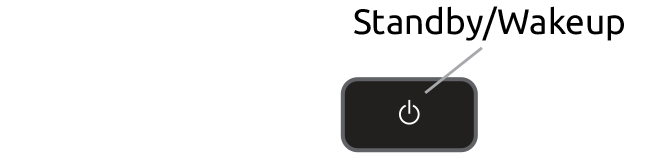 |
Toggles LUMIN standby mode. | ||||
|---|---|---|---|---|---|
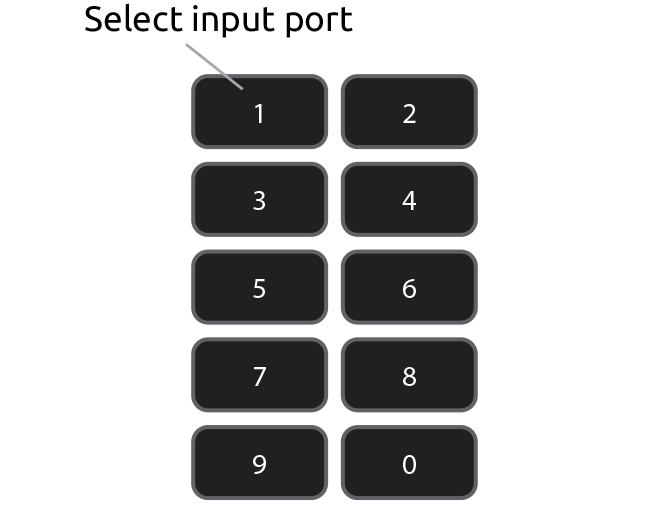 |
Selects an active input port.
The order of inputs follows the order they appear on the rear panels:
When an input is selected, Playlist playback will be paused. Pressing the play button will resume. |
||||
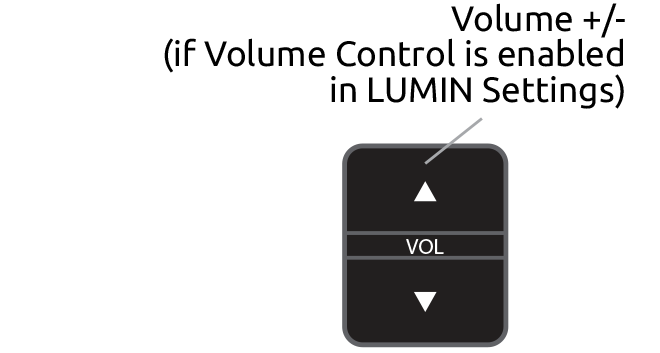 |
Control volume of analogue and digital output.
These buttons have no effect if volume control has been disabled in settings. |
||||
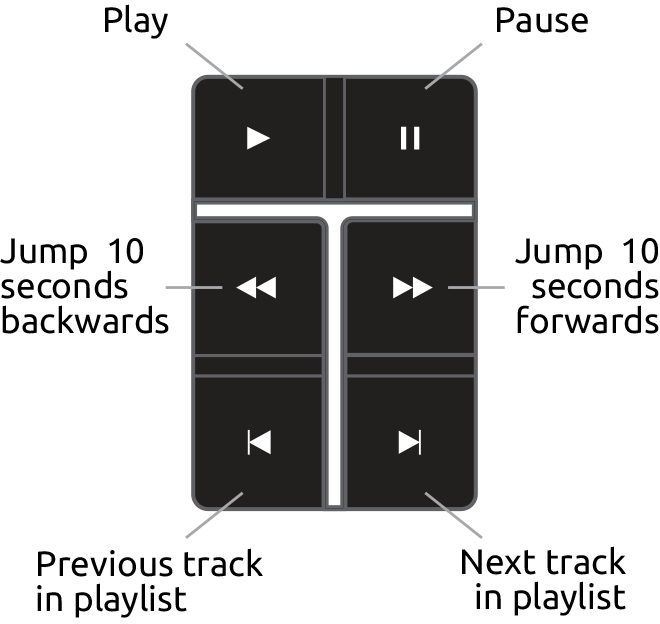 |
Control playback of Playlists.
|
||||
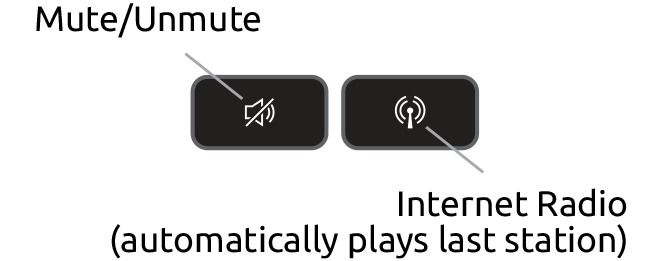 |
Radio station can either be in-built lossless radio or TuneIn radio. LUMIN will automatically play the last listened-to station. |
||||
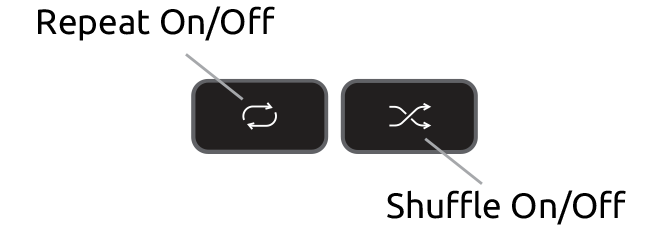 |
The LUMIN front panel display will indicate whether a toggled feature is on or off. |
||||
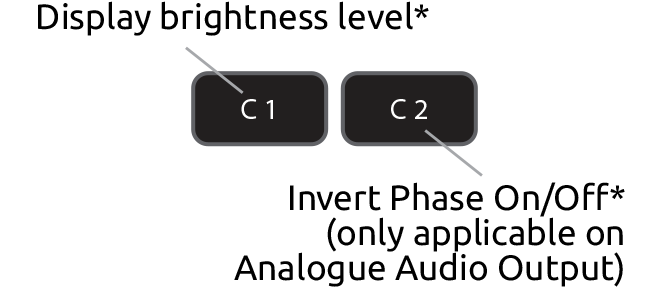 |
Custom buttons
The LUMIN front panel display will indicate whether a toggled feature is on or off. * Please see future LUMIN firmware and App update notes to see if these buttons change use. |