Save current playlist
 The 'Save Playlist' button (highlighted) is used to Save Playlists. The 'Save Playlist' button (highlighted) is used to Save Playlists.
Create new playlist: Type your new Playlist Name in the text box and then tap the Save  button. button.
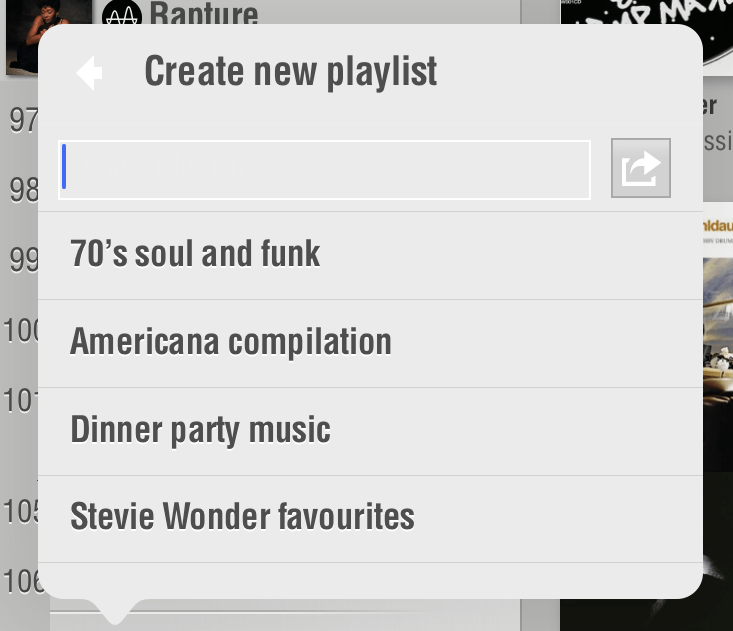
A list of existing playlists is provided for reference.
Overwrite existing playlist: Tap the Playlist Name in the list that you wish to overwrite. To reduce the size of the list, you can start typing a name in the search box.
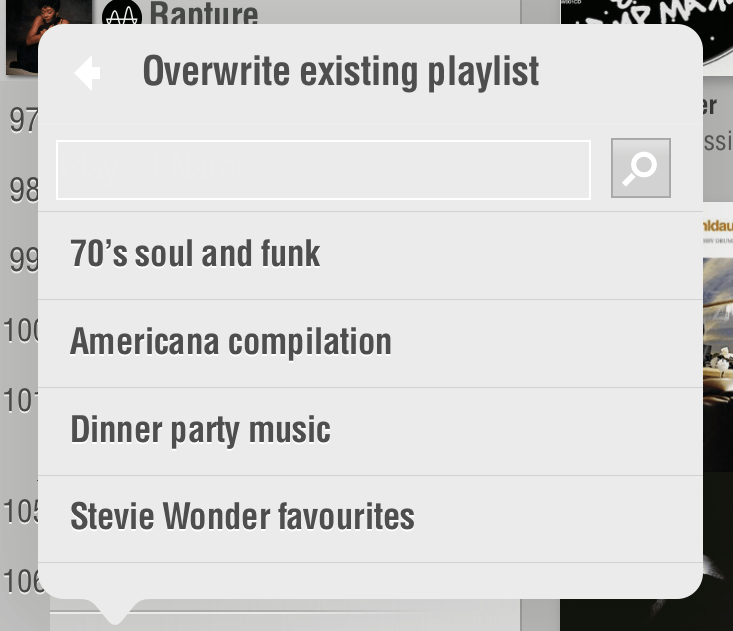
A confirmation pop-up is shown to prevent accidental overwrites.
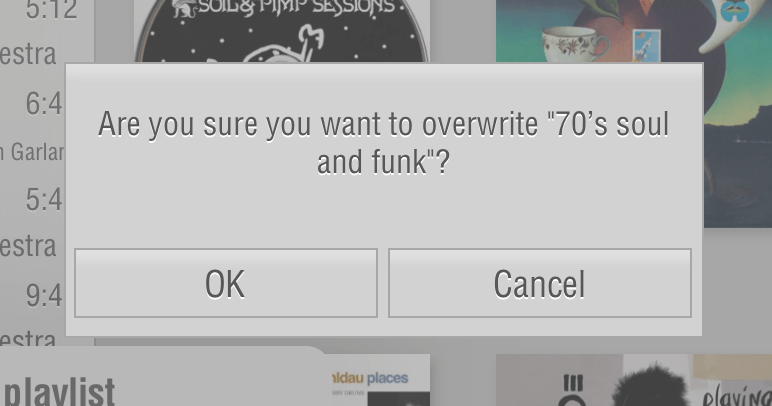
Save TIDAL item to TIDAL playlist: The songs in the current playlist that are from TIDAL will be saved to the 'My Music > Playlists' section of the TIDAL system. Type in the name of the new playlist and tap the  button. button.
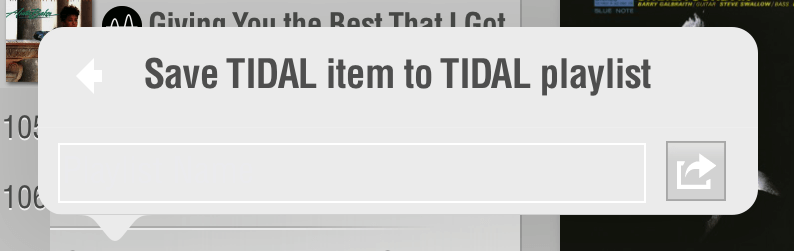
Save Qobuz item to Qobuz playlist: The songs in the current playlist that are from Qobuz will be saved to the 'My Playlists' section of the Qobuz system. Type in the name of the new playlist and tap the  button. button. 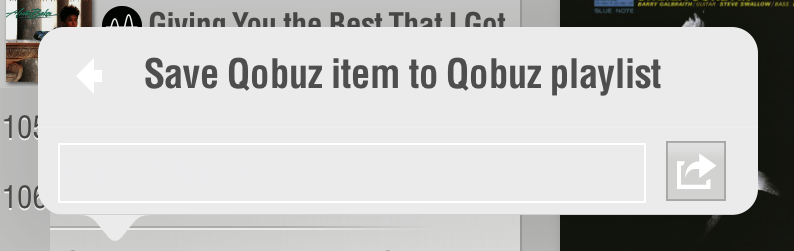
|